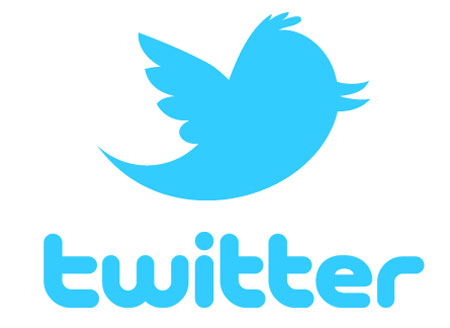
Twitter advises users against installing crash-prone updates on Android
The Twitter support page acknowledged the issue and advised users not to update the app. They have asked users not to update the Twitter app, as many Android users report crashes when attempting to update stable v8.28.
If you are not on the latest version, You should not update the app. Just temporarily change the setting for auto-update from the Play Store for Twitter. Head to the store listing page of the app, then tap the three-dot menu at the top-right corner and deselect the Auto-update mode.
Pull up the app info page for your Twitter app (long-press the icon, tap the ? symbol), tap Storage & Cache, then clear the app’s cache and data. The app should launch and run as normal.
We’re investigating a problem with the latest version of our Android app that causes it to crash immediately once it’s opened. If you use Twitter for Android, we suggest not updating it until we let you know it’s fixed. Sorry for the inconvenience!
— Twitter Support (@TwitterSupport) January 21, 2020
You can uninstall the app, then download version 8.24.1 from APK Mirror.
Source: @TwitterSupport
