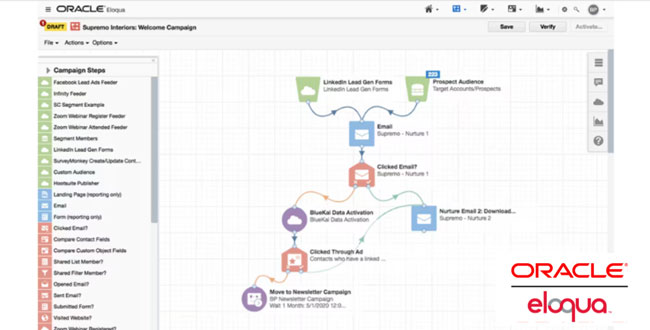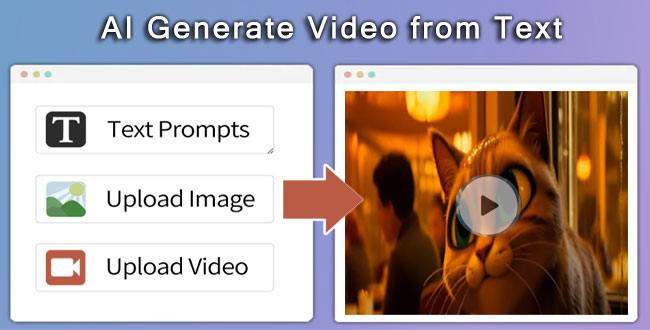YouTube Thumbnail Maker: Top 10 Tools and Best Practices for High-Impact Thumbnails

Explore the top 10 YouTube thumbnail maker websites and expert design guidelines. Learn how to create thumbnails that boost video CTR and channel growth.
In the fiercely competitive world of YouTube content creation, thumbnails remain the most critical factor influencing whether a viewer clicks on a video or scrolls past it. A well-designed thumbnail acts as the video’s storefront — an enticing preview that can significantly boost click-through rates (CTR) and channel growth. With AI-driven tools and user-friendly platforms proliferating in 2025, creators now have unprecedented resources to craft eye-catching thumbnails that resonate with their audience.
This article delves into the top 10 websites that can help YouTubers create compelling thumbnails, alongside practical design guidelines and tips to maximize video engagement in 2025.
Top 10 YouTube Thumbnail Maker Websites in 2025
-
Canva
Canva continues to dominate as a versatile design platform offering numerous YouTube-specific thumbnail templates, drag-and-drop ease of use, and a rich library of fonts and graphics. Its free tier is perfect for beginners, while the pro version offers advanced features like background removal and brand kits. -
Adobe Express
Known for its polished templates and brand consistency tools, Adobe Express serves creators wanting professional-level thumbnails with minimal fuss. Integration with Adobe Creative Cloud makes it ideal for users already engaged in Adobe’s ecosystem. -
Thumbnail.ai
Harnessing AI, Thumbnail.ai analyzes video content and generates optimized thumbnails customized to maximize viewer clicks. This tool excels at providing data-driven recommendations tailored to trending styles and audience preferences. -
Picmaker
Equipped with a YouTube thumbnail maker designed specifically for creators, Picmaker offers customizable templates, AI-powered suggestions, and a collaborative workspace for teams. -
Snappa
Snappa combines simplicity with powerful features like high-resolution thumbnails, stock photo integration, and pre-made templates that make thumbnail production fast without compromising quality. -
Fotor
Fotor blends AI and editing tools, allowing users to create eye-catching thumbnails quickly. Its intuitive interface and wide template selection cater to both new and seasoned YouTubers. -
Visme
Ideal for educational and infographic-rich channels, Visme facilitates the creation of data-driven thumbnails with animated and interactive design elements. -
Crello (now VistaCreate)
VistaCreate offers thousands of templates and an easy UI, helping creators produce vibrant thumbnails clearly communicating their video’s value. -
FotoJet
FotoJet’s simple editor supports quick thumbnail creation, offering adjustable templates and a straightforward interface for users less experienced with graphic design. -
PicMonkey
PicMonkey combines photo editing and graphic design tools, empowering creators to customize thumbnails extensively, enhancing uniqueness and brand appeal.
Best Practices and Guidelines for YouTube Thumbnails
-
Maintain the recommended size: 1280×720 pixels with a 16:9 aspect ratio ensures clarity across devices, especially on mobile.
-
Use high-contrast visuals: Bold colors, sharp subjects, and clear focal points grab viewers’ attention effectively.
-
Incorporate readable text overlays: Use large, contrasting fonts to convey video themes instantly.
-
Minimize clutter: Avoid overloading thumbnails with too many elements — simplicity often drives better engagement.
-
Highlight expressive faces: Emotional or intriguing facial expressions encourage clicks by establishing connection.
-
Leverage AI tools: Use AI-powered insights and split-testing features (like YouTube’s “Test & Compare”) to refine thumbnail choice based on real viewer data.
-
Consistency is key: Develop a recognizable style or branding to build audience familiarity across videos.
-
Stay aligned with video content: Ensure thumbnails accurately represent the video to reduce bounce rates and build trust.
-
Consider cultural localization: For global audiences, design culturally relevant thumbnails or use YouTube’s multilingual thumbnail feature.
-
Update strategically: Refresh thumbnails on older videos to revitalize viewership based on new trends or insights.
Why Thumbnails Matter More Than Ever in 2025
Recent studies indicate well-optimized thumbnails can increase CTR by up to 30%, translating directly into improved video rankings and higher channel growth. YouTube’s evolving AI functionalities, including multi-thumbnail testing and auto-generated thumbnail optimization, mean creators who skillfully utilize these tools gain an edge in visibility and viewer retention.
For creators balancing content production demands, platforms like Canva and Thumbnail.ai offer powerful shortcuts. Meanwhile, marketers and educational channels benefit from data-driven platforms like Visme or Picmaker. Ultimately, the right thumbnail unlocks attention in seconds, bridging the gap between a casual viewer and a loyal subscriber.
Final Thoughts
In 2025, crafting standout YouTube thumbnails requires a blend of creativity, technical know-how, and data-informed decision-making. Leveraging the right tools from this top 10 list and following design best practices empowers creators to capture viewer interest instantly — the ultimate pathway to video success.