Ever wish you took a video and you decided to share it on social media and wish that with some cool effects you could make it more exciting. We’ll tell you about ten best free video editing tools available in the market today in this article. This article is here to help you pick the best video editor. The list includes desktop applications as well as smartphone devices that can be used to edit and upload the videos online.
Read on, and find out some of the best video editing software that you can use
Best Free Video Editing Software:
1. OpenShot
OpenShot is one of the popular open source tools for video editing software. It has a user friendly, drag-and-drop interface that even beginners can easily operate. It has a user friendly, drag-and-drop interface that even beginners can easily operate. It offers advanced features such as unlimited layers, video transitions with real-time previews, etc. This also has lots of options for video effects, animation, and keyframe . Furthermore, using this tool, it is extremely easy to cut and slice any video.
Pros
It has easy-to-use interface & has unlimited layers for video editing.
Cons
Sometimes while editing it lags, which is unpleasant.
Available for: Windows, Linux and Mac.

2. Shotcut
This is another open-source, free, cross-platform video editing software with good features. While initially it was developed for Linux, later it started supporting all platforms and all video formats. One of the best features is that you don’t have to import the video into the editor, so it saves a great deal of time. It provides support for 4K resolution which is another good feature. You can download it and start using it easily. Many interesting features include audio and video effects, interlacing, grading and color adjustment, wipe transitions, etc.
Pros
You don’t have to import the video into the editor. Also it support 4K resolution and other useful features.
Cons
It is not as user-friendly as some other softwares on the list.
Available for: Windows, Linux and Mac.

3. Blender
It’s one of the most popular advanced video editing software for all platforms. It is an open-source tool that is available for everyone. It includes a variety of strong features. Some of the essential features include live preview, luma waveform, waveform visualisation, audio mixing, syncing, chroma vectorscope, scrubbing, and histogram displays.
This doesn’t have infinite layers like OpenShot, but it has 32 slots for adding videos, audio, images and effects. It also has a 3d Animation suite for professional users
Pros
Good enough to be used by professionals
Cons
Not as simple to use as other tools on this list
Available for: Windows, Linux and Mac.

4. iMovie
It’s a powerful video editing application available for Mac and iOS users only. This is also available as an app version that can be used on mobile devices. This tool has a simple and minimal drag-and-drop interface, you can use them for your video clips to add titles, music and effects, etc. It also supports 4K resolution, which is useful feature for any professional too. Another cool feature is you can slow down or speed up your videos and add filters to make them more interesting. One more interesting feature is that you can change the background location and put your characters anywhere in your videos. To start with this software is best to use for your video editing, and once you are pro you can move on to a more advanced software.
Pros
It has a simple drag-and-drop interface. It also supports 4K resolution
Cons
Its good to start with this software but for professional use it has very limited features.
Available for: Mac.

5. Filmora
Filmora Video Editor is a best video editing tool for Windows users. Apart from animation the key features are overlays, audio control, on-screen recording, and multi-editing modes provided by this video editor. You can also eliminate distracting background noise and release your video in 4K. You can edit music videos, make your own movies, and share videos with your friends. The Video Editor’s feature-rich, but simple interface is suitable for both beginner and advanced users. It is also available for download on Mac OS devices.
Pros
It simple to Edit videos, make your own movies, and share videos with your friends. Simple interface and feature rich editing software.
Cons
You may not find all the advanced editing features you need. Not available for Linux users.
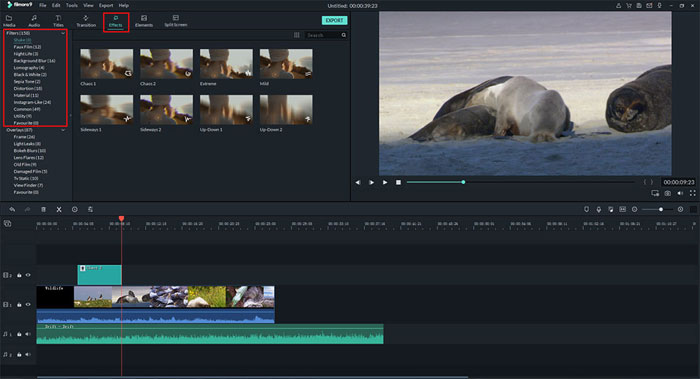
6. VSDC
It is an open-source, free video editor which is only accessible on Windows. It is a good video editing software, which supports almost all video formats and codecs types. This software comes in both a free and a premium option. The free edition is good enough to satisfy nearly all of your routine video-editing requirements. The premium edition provides many more advanced features for professionals. This is fairly simple to use and has functionality such as colour correction, audio and visual effects, blend modes and filters, etc.
Pros
Easy to use tool for regular editing of videos.
Cons
The free version lags sometimes and its available only for Windows users.
Available for: Windows.

7. HitFilm Express
Best free all-in-one video editing with advanced graphics. HitFilm Express can seem somewhat advanced it is used to producing Hollywood-style movies, because it’s one of the best all-in-one free video editors available.It can animate 3D models & it provides professional visual effects backed up with a vast range of tutorials.
Pros
It has a Professional grade video editing and Audio mixer for fine tuning sound for professional quality output.
Cons
Limited export formats, and the exporting interface is a real pain.
Available for: Windows and Mac

8. Lightworks
Lightworks is one more best heavily packed video editing software with many useful features. The software has both a free version and a paid version. The free version of the software though is more than enough for non-professional use. If you are a professional user then go for Paid version as it has lot of good features. One of the best feature is it trims the video with very high precision, multicam support and the ability to convert to 720p for YouTube. This software also supports a wide variety of video formats for editing and provides audio editing options too. 4k support is not available in the free edition but if you need 4k editing them its availble in paid version. It will be easy to get well verse with this software, as it comes with a lot of video tutorials to help you learn and work on it.
Pros
A good sofware with multiple features for editing videos
Cons
The 4k support is not available for free version. Its slight difficult for beginners as its little advanced but the video tutorials will help.
Available for: Windows, Linux and Mac.

9. Adobe Premiere Rush
It is a recent Adobe software & App that meets all of your requirements for video editing and sharing. You can use this mobile app to edit videos anytime, anywhere. This also comes with a desktop edition compatible for both Mac and Windows PCs.
This has a very easy interface and colour, audio, motion graphics, and other options for editing. You can also create a video directly from the app itself which makes it even more compelling. If you want an all-in-one app to make and upload social networking videos, that’s the solution for you. The features are very limited for the free edition but the paid edition has much more to offer.
Pros
Accessibility to multiple platforms helps you to make videos on one and edit on another computer or mobile. Its an excellent tool for creating, editing, and sharing videos on social media.
Cons
The features are very limited for the free edition but the paid edition has much more to offer
Available for: Mac, and Windows | iOS & Android

10. VideoPad
The VideoPad is a video editor and movie maker software available for Windows PCs and is not available for Mac or linux PCs. so if you are a windows user then you should definately check out this software. It is perfect tool for beginners that can be used without too much effort to know the fundamentals of video editing. It’s got a whole lot Pre-built transitions and sound effects to play around with and make your video more attractive. Also you can export your video directly to Youtube and other social media platforms. The best feature is it also allows 3D video editing which is not offered for free by any another video editing softwares.
Pros
Easy to edit videos and export your video directly to Youtube and other social media platforms
Cons
Its not great for professionals as it lacks many specialized features.
Available for: Windows

 Digital Tech Byte Latest Technology News
Digital Tech Byte Latest Technology News





