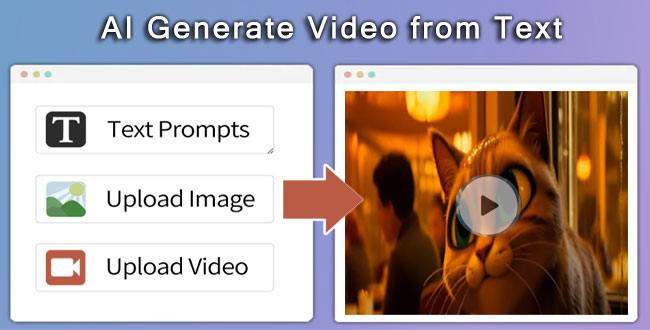
How Text-to-Video AI is Reshaping Digital Storytelling
The digital content landscape is undergoing a seismic shift as AI-powered video generation tools transform how creators produce and distribute media. Among the most groundbreaking innovations is text-to-video AI, which enables the automatic conversion of written scripts into polished, engaging videos—complete with visuals, voiceovers, and music.
This technology is rapidly gaining traction among marketers, educators, and social media influencers, offering an efficient way to scale content production without extensive resources. Below, we explore the capabilities, leading tools, and key considerations for leveraging this emerging technology.
Understanding Text-to-Video AI
Text-to-video AI platforms use generative AI, natural language processing (NLP), and computer vision to analyze written input and generate corresponding video content. These tools can:
- Automatically select relevant stock footage or animations
- Generate AI voiceovers in multiple languages
- Apply transitions, background music, and subtitles
- Customize branding elements (colors, fonts, logos)
The result is a professional-grade video that can be used for:
✔ Social media ads & reels
✔ E-learning modules
✔ Product demos & explainers
✔ Corporate presentations & training
Key Advantages of Text-to-Video AI
1. Dramatically Reduces Production Time
Traditional video creation involves scripting, filming, editing, and post-production, often taking days or weeks. AI tools can generate a 60-second video in under 10 minutes, making them ideal for fast-paced digital marketing.
2. Cuts Costs by Up to 80%
Hiring videographers, editors, and voice actors can cost thousands per project. AI alternatives offer subscription-based pricing, with some tools starting at just $15/month.
3. Ensures Brand Consistency
AI-generated videos follow predefined templates, ensuring uniformity in tone, style, and branding—critical for corporate and marketing use.
4. Enhances Accessibility
Many tools support auto-captioning and multilingual voiceovers, making content more inclusive for global audiences.
Top 5 Text-to-Video AI Tools in 2025
The text-to-video AI market has exploded in 2025, with new tools offering hyper-realistic avatars, cinematic effects, and seamless automation. Below, we analyze the best AI video generators this year, their capabilities, and ideal use cases.
1. Synthesia 2.0
Leading the AI video revolution, Synthesia 2.0 has become the gold standard for businesses seeking studio-quality video production without cameras or film crews. This enterprise-grade platform transforms simple text scripts into professional videos featuring remarkably lifelike AI presenters who blink, gesture, and speak with uncanny human resemblance. Particularly valuable for global organizations, Synthesia’s advanced neural networks deliver flawless lip-syncing across 140+ languages, making it the go-to solution for multinational training programs, product demonstrations, and standardized corporate communications.
✅ Pros:
- 160+ photorealistic AI avatars with natural gestures
- 140+ language support (including regional dialects)
- “AI Voice Cloning” – replicate any voice with 30 sec audio
- Direct ChatGPT integration for script-to-video in one click
❌ Cons:
- Expensive ($30+/month for full features)
- Limited custom animation control
2. Sora by OpenAI
OpenAI’s much-anticipated Sora represents a quantum leap in AI-generated video, bringing feature-film production quality to everyday creators. Unlike conventional text-to-video tools, Sora understands complex cinematic concepts like dynamic camera movements, lighting physics, and emotional storytelling. Early beta testers report its ability to maintain consistent characters and environments across long sequences – a previous pain point for AI video. While currently in limited release, Sora promises to democratize high-end video production when it launches publicly, potentially disrupting traditional animation and commercial video production pipelines.
✅ Pros:
- Generates 1-min 4K videos from text prompts
- Hollywood-grade realism (lighting, physics, textures)
- Scene continuity – maintains character consistency
- Coming late 2025 (currently in beta)
❌ Cons:
- No free tier expected
- Requires detailed prompts for best results
3. Runway Gen-3
For creative professionals demanding Hollywood-level control, Runway Gen-3 offers the most sophisticated AI video editing suite available. This powerhouse tool goes beyond basic text-to-video conversion, providing granular control over every aspect of generated footage. Filmmakers can fine-tune motion paths, apply signature visual styles (from film noir to anime), and even composite AI elements into live-action plates. Its revolutionary “temporal consistency” algorithms solve the flickering issues that plagued earlier AI video tools, making Gen-3 the preferred choice for professional editors blending AI and traditional footage.
✅ Pros:
- Unmatched motion control (slow-mo, camera angles)
- Style transfer – apply “Wes Anderson” or “Cyberpunk” looks
- Green screen replacement via AI
- Frame-by-frame editing
❌ Cons:
- Steep learning curve
- $50+/month for pro features
4. HeyGen 2025
HeyGen has carved out a specialized niche in personalized video at scale, becoming indispensable for sales and marketing teams. Its standout feature – instant AI clones of real people – allows businesses to create thousands of customized video messages using a single employee’s likeness. The 2025 version introduces emotional intelligence capabilities, with avatars that can deliver scripts with appropriate smiles, pauses, and emphasis. Integration with major CRMs means sales reps can now send personalized video follow-ups within minutes of a customer interaction, driving unprecedented engagement rates.
✅ Pros:
- Instant “AI Video Reps” – clone your face/voice
- 1-click lip-sync for 30+ languages
- CRM integrations (HubSpot, Salesforce)
- Free trial available
❌ Cons:
- Avatar movements still slightly robotic
- $99/month for full customization
5. InVideo AI
Democratizing video creation for the masses, InVideo AI remains the most accessible entry point for small businesses and content creators. Its secret weapon is an intuitive interface that guides users from concept to finished video in under 10 minutes, complete with automatic scene selection, transitions, and captions. The 2025 update introduces “Viral Hook AI” that analyzes trending content to suggest winning formulas for social media success. While less sophisticated than enterprise options, InVideo’s combination of affordability, speed, and massive template library makes it ideal for solopreneurs and marketing teams needing to pump out high volumes of social content.
✅ Pros:
- 10,000+ templates (TikTok, YouTube, ads)
- Auto-captions & viral hooks
- $20/month starter plan
- Free watermarked version
❌ Cons:
- Generic stock footage
- Limited avatar options
Comparison Table (2025)
| Tool | Best For | Price | Key Strength |
|---|---|---|---|
| Synthesia | Training Videos | $30+/mo | Best AI avatars |
| Sora | Film Production | TBA | Hollywood-quality |
| Runway | Professional Editors | $50+/mo | Advanced controls |
| HeyGen | Sales Teams | $99+/mo | Voice cloning |
| InVideo | Social Media | $20+/mo | Easiest to use |
Which Should You Choose?
- Need human-like presenters? → Synthesia
- Creating movie-like scenes? → Sora (wait for launch)
- Editing like a pro? → Runway
- Personalized sales videos? → HeyGen
- Quick social content? → InVideo
Pro Tip: Many offer free trials—test 2-3 before committing!
Free vs. Paid Tools: Which Should You Choose?
| Feature | Free Tools | Paid Tools |
|---|---|---|
| Watermark | Yes | No |
| Custom Branding | Limited | Full control |
| Voiceover Quality | Robotic | Human-like |
| Stock Media Library | Small | Extensive |
| Export Resolution | 720p or lower | 1080p/4K |
Potential Limitations to Consider
1. Generic Outputs
AI-generated videos can sometimes feel repetitive or lack originality, requiring manual tweaks for uniqueness.
2. Limited Emotional Nuance
While AI voiceovers have improved, they may still lack the warmth and emotion of human narrators.
3. Copyright Risks
Some tools pull from unlicensed stock libraries, risking DMCA claims. Always check usage rights.
4. Overdependence on Automation
Relying solely on AI may stifle creativity—balance automation with human input.
The Future of AI Video Creation
As generative AI advances, we can expect:
🔹 Hyper-realistic AI avatars (e.g., OpenAI’s Sora)
🔹 Real-time video generation from live text input
🔹 Seamless integration with ChatGPT & other LLMs
For now, text-to-video AI is a game-changer for content scalability, but human oversight remains crucial for quality control.
Final Verdict
Text-to-video AI is not a replacement for human creativity, but it’s a powerful supplement—enabling businesses to produce more content, faster, and at lower costs. The key is choosing the right tool for your needs and refining outputs with a human touch.
