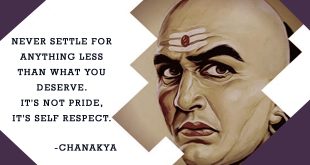Discover the best plugins to import WooCommerce products from Excel files in 2025. Streamline your eCommerce management with advanced tools, automation features, and expert tips for efficient product uploads.
The Ultimate Guide to Importing WooCommerce Products from Excel: Best Plugins for 2025
Managing a growing WooCommerce store demands efficiency, especially when it comes to updating or migrating product data. For store owners and eCommerce professionals, importing products directly from Excel spreadsheets is a game-changer. With the right plugin, you can save hours of manual work, reduce errors, and maintain a dynamic product catalog that keeps your business competitive.
Why Import WooCommerce Products from Excel?
As product lines expand, manual entry becomes impractical and error-prone. Excel-based import solutions empower merchants to:
- Bulk upload hundreds or thousands of products in minutes.
- Update prices, stock, and attributes quickly across the entire catalog.
- Migrate products from other platforms or suppliers with minimal hassle.
- Maintain data accuracy by leveraging Excel’s familiar interface for data preparation.
Key Features to Look for in a WooCommerce Excel Import Plugin
When selecting a plugin, prioritize the following capabilities to ensure a smooth and scalable workflow:
- Intuitive Mapping: Effortlessly match Excel columns to WooCommerce product fields.
- Support for Variable Products: Import simple, variable, and grouped products with all associated attributes.
- Image Handling: Automatically import and assign product images from URLs or local files.
- Scheduling and Automation: Set up recurring imports to sync with supplier feeds or inventory systems.
- Error Reporting: Receive detailed logs to quickly identify and resolve data issues.
- Compatibility: Ensure seamless integration with the latest WooCommerce and WordPress versions.
Best Plugins to Import WooCommerce Products from Excel in 2025
Below are the leading plugins that have set the standard for WooCommerce product importation from Excel files:
| Plugin Name | Key Features | Pricing | Standout Benefit |
|---|---|---|---|
| WP All Import | Drag-and-drop mapping, advanced filtering, supports custom fields & images | Free & Premium | Versatile, handles large catalogs |
| Product Import Export for WooCommerce | Bulk import/export, supports CSV/XLSX, variable products, scheduled imports | Free & Pro | User-friendly, automation-ready |
| WooCommerce Product CSV Import Suite | Official WooCommerce plugin, robust mapping, supports custom taxonomies | Premium | Official support, reliability |
| Ultimate CSV Importer | Imports posts, products, custom fields, images, and SEO data | Free & Pro | Multi-purpose, SEO integration |
| WP Sheet Editor | Spreadsheet-style editing, bulk updates, import/export Excel/CSV | Free & Pro | Excel-like interface, bulk edits |
1. WP All Import
Renowned for its flexibility, WP All Import lets users drag and drop Excel or CSV columns into WooCommerce fields. Its robust engine can process thousands of products, handle images, and even import custom product types. Scheduling and advanced filtering make it ideal for stores with frequently changing inventories.
2. Product Import Export for WooCommerce
This plugin is favored for its straightforward interface and support for both CSV and XLSX files. It allows for scheduled imports, making it perfect for businesses that receive regular product updates from suppliers. The premium version unlocks advanced features like custom field mapping and automatic image imports.
3. WooCommerce Product CSV Import Suite
As an official WooCommerce extension, this plugin offers deep integration and reliable support. It handles complex product types, custom taxonomies, and large data sets, making it a dependable choice for enterprise-level stores.
4. Ultimate CSV Importer
Designed for versatility, Ultimate CSV Importer supports importing not only products but also posts, pages, and custom fields. Its SEO data import capabilities help maintain search rankings during large-scale product updates.
5. WP Sheet Editor
For those who prefer spreadsheet-style editing, WP Sheet Editor allows direct manipulation of product data within WordPress. It supports bulk updates, Excel/CSV import and export, and is particularly useful for quick edits across multiple products.
Expert Tips for a Smooth Import Process
- Prepare Your Data: Ensure your Excel file is clean, with clearly labeled columns matching WooCommerce fields (e.g., SKU, price, stock, categories).
- Backup Your Site: Always create a backup before running bulk imports to safeguard against accidental data loss.
- Test with a Sample: Start with a small batch to verify mapping and formatting before importing your entire catalog.
- Leverage Automation: Use scheduling features to sync with supplier data feeds and keep your inventory up to date automatically.
- Monitor Logs: Review import logs for errors or skipped items to maintain data integrity.
The Future of WooCommerce Product Management
With eCommerce competition intensifying in 2025, efficient product management tools are more critical than ever. Plugins that streamline Excel imports not only save time but also empower businesses to scale rapidly, respond to market trends, and deliver a seamless shopping experience.
Conclusion
Choosing the right WooCommerce Excel import plugin can transform your store’s operations. Evaluate your business needs, test leading solutions, and invest in a tool that delivers reliability, automation, and scalability. By integrating the best import plugins, you position your WooCommerce store for sustained growth and operational excellence.
 Digital Tech Byte Latest Technology News
Digital Tech Byte Latest Technology News