
Videos are very common and gain a lot of views on social networks, so Instagram created a new IGTV platform released on June 20, 2018, that supports long video format. If you don’t have a lot of experience with IGTV, you’ll learn in our post today how to create an IGTV channel, how IGTV works and what are the technical requirements for videos.
The launched of IGTV
Instagram launched IGTV in June 2018 to allow users to work with videos longer than 60 seconds of videos and since then they have been working constantly on improvements. IGTV is a channel where you can record videos from 15 seconds to 10 minutes long, or up to an hour for verified Instagram accounts who has large audiences. IGTV is part of Instagram but it also has a standalone iOS and Android application.
Instagram has worked in different ways since its inception to raise awareness for IGTV and make it easier for users and video creators to work with it. They tested highlighting videos, sharing videos in the Stories and, recently, introducing IGTV previews to the main feed and uploading horizontal videos to IGTV.
How to create an IGTV channel
There are 3 ways you can create an IGTV channel:
1. Creating an IGTV channel via the Instagram app
In the upper right corner of Instagram, next to Direct Messages, you will find a TV icon. Click on it to enter the IGTV environment.
The dashboard is divided into categories:
For you – Videos that Instagram has selected according to your interests
Following – This section will show you videos from the people you follow
Popular – This is a selection of popular videos
History – Videos you’ve viewed in the past
Next, the main dashboard includes a video search magnifier and a small picture of your profile with a photo.
To create your own IGTV channel, click on your profile symbol and then on the big plus symbol + to the right. A video gallery will be shown on your mobile phone when you open it. Choose the video you want to upload to IGTV, click next, pick a preview of the video and then choose a title and description of the video. You can enable the option to publish the video on Facebook and preview it on your Instagram profile before adding a video to IGTV.
When you add a video, your IGTV channel will be created. You can edit, save, delete, view reports or share the video with friends on Direct Message, and add the video to Instagram Stories.
The reports feature shows basic statistics:
Engagement – Views, Likes and Comments
Audience Retention – Average Percentage Watched
2. Creation of a IGTV channel via web application
You can also add videos from the Instagram web application. For creator, digital agencies marketers, and advertisers operating from computers, this option is more convenient. If you create videos in special software from laptops or desktop computers, you’ll certainly find this upload option easier.
The process is very easy. You can click on the IGTV symbol on your profile to see the video upload screen.

Go to the Upload button to open a new screen Add a new IGTV video. Choose a video file from your computer which is not larger than 3.6 GB and has a length of 15 seconds to 10 minutes. Afterwards, select a cover photo, enter a title and description, choose where you want your video to appear, and add the video accordingly whether it’s just on IGTV, Facebook or Instagram Feed.
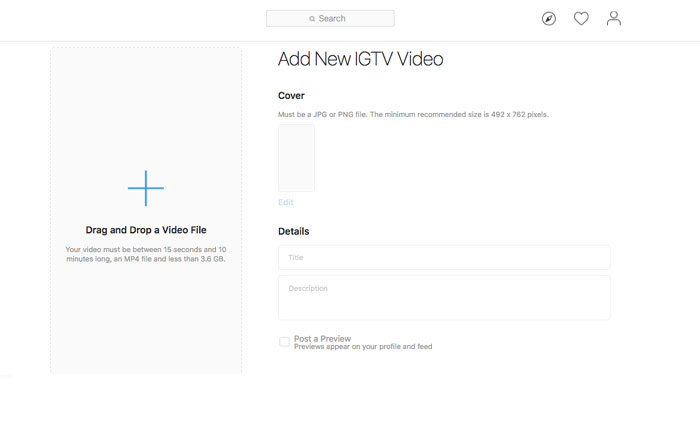
3. Creating an IGTV channel via the IGTV app
The third option where you can create your video channel comes directly from the IGTV apps, where adding videos is very similar to the two previous two options.
Technical parameters of IGTV videos
You can record videos in a 9:16 vertical format, and more recently, in a 16:9 horizontal format. The length should be from 15 seconds to 10 minutes. With verified profiles, you can work with videos up to 60 minutes long, but here you need to upload them from your computer.
Videos must be in MP4 format. The minimum video frame rate should be 30 FPS (frames per second) and the minimum resolution should be 720 pixels.
The maximum filesize for videos up to 10 minutes is 650 MB, and 3.6 GB for videos up to 60 minutes. The starting photo size should be 420 x 654 pixels or 1:1.55. You cannot edit the thumbnail photo after uploading it.
If this article was interesting for you, follow our news and in the following week, you will be able to read the second part of our manual, Tips for a Successful IGTV Channel.





